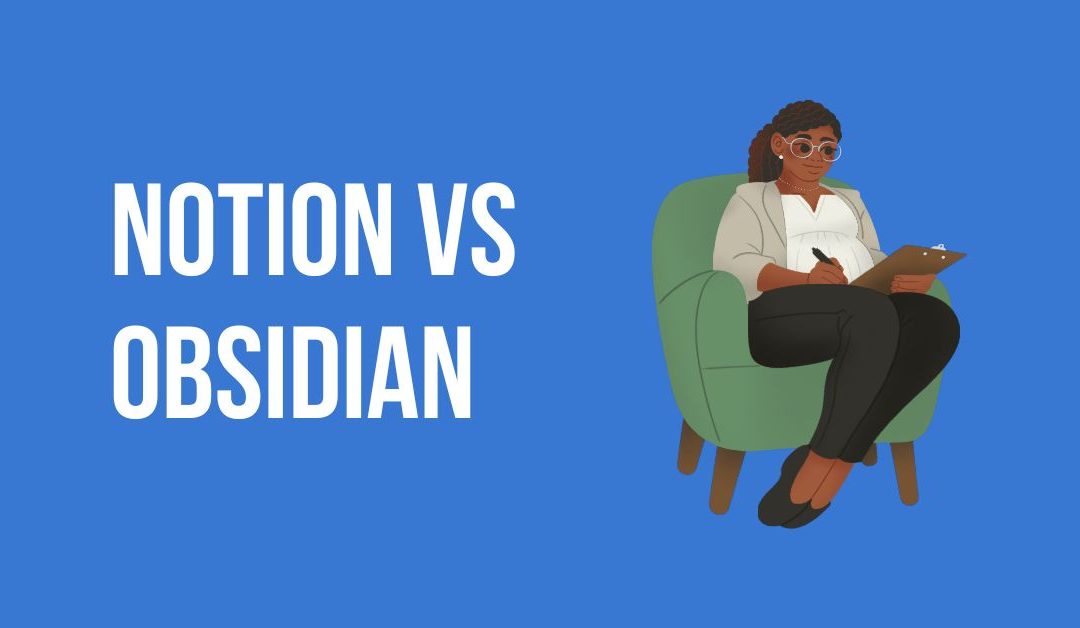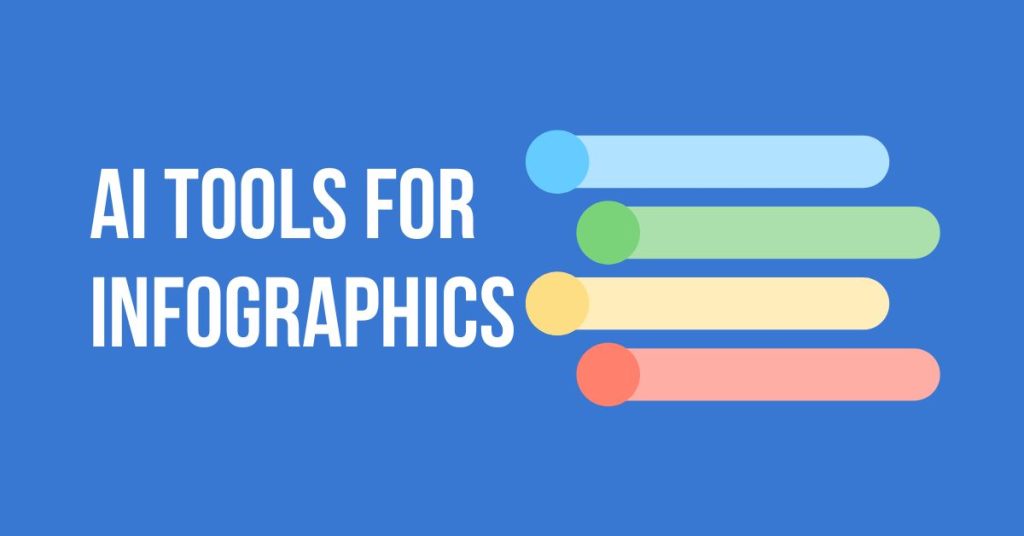Notion AI vs. Obsidian: A Comprehensive Comparison
In the realm of note-taking and knowledge management, two contenders have caught the attention of users: Notion AI and Obsidian. Both platforms offer unique approaches to organizing and connecting your ideas. To assist you in making an informed decision, let’s delve into a comprehensive comparison between Notion AI and Obsidian.
Feature Comparison Table:
| Feature | Notion AI | Obsidian |
|---|---|---|
| Platform Type | All-in-one workspace for notes, documents, databases, and more. | Knowledge management tool with a focus on interlinking ideas. |
| User Interface | Intuitive interface emphasizing rich content and versatility. | Markdown-based interface for seamless interlinking and note creation. |
| Note Structure | Supports various content types and databases within the same platform. | Emphasizes plain text notes with bidirectional linking. |
| Organization | Offers customizable databases, templates, and interconnected pages. | Facilitates interlinked notes for a dynamic web of knowledge. |
| Collaboration | Strong collaboration features with real-time editing and commenting. | Allows shared vaults for collaborative knowledge-building. |
| Customization | Highly customizable with templates, databases, and integrated tools. | Enables extensive customization through plugins and themes. |
| Integration | Integrates databases, calendars, and more within the workspace. | Supports third-party plugins for enhanced functionality. |
| Mobility | Provides mobile apps for seamless access across devices. | Offers cross-device access through mobile and desktop applications. |
| Syncing and Cloud Storage | Syncs data across devices and offers cloud storage options. | Synchronizes notes through cloud storage services for consistency. |
| Search and Organization | Advanced search and flexible database properties. | Provides robust search and emphasis on connecting related notes. |
| Notion ai vs obsidian pricing | They have free and paid plans available. Paid plans start from $5 a month. | They have free and paid plans available. The free plan is for personal use only. Paid plans are for commercial use and starts from $50 a year. |
Notion AI vs. Obsidian: A Closer Look
Notion AI: The All-in-One Workspace
Comprehensive Collaboration
Notion AI shines with its diverse feature set, catering to both individual users and teams. Collaboration is seamless with real-time editing and comprehensive commenting, making it a powerhouse for teamwork.
Dynamic Customization
Customization is a highlight of Notion AI. Create databases, templates, and interconnected pages to suit your specific needs. Its adaptability ensures it caters to a wide range of workflows.
Obsidian: The Knowledge Web Builder
Focus on Interlinking
Obsidian’s strength lies in its focus on creating a web of interconnected knowledge. Its bidirectional linking enables users to weave their notes together, facilitating a dynamic network of ideas.
Markdown-Powered Simplicity
Obsidian’s markdown-based interface prioritizes simplicity and ease of use. The emphasis on plain text notes and bidirectional linking encourages users to establish meaningful connections between ideas.
Choosing Your Ideal Tool: Notion AI or Obsidian
The choice between Notion AI and Obsidian boils down to your preferences and needs. If you’re seeking a versatile workspace with collaboration features, Notion AI is your answer. For those who value interlinking ideas and a text-centric approach to knowledge management, Obsidian is the solution.
Remember to consider your work style, the complexity of your projects, and your preference for interlinking when making your decision. Both platforms offer powerful tools to enhance your note-taking and knowledge organization experience.