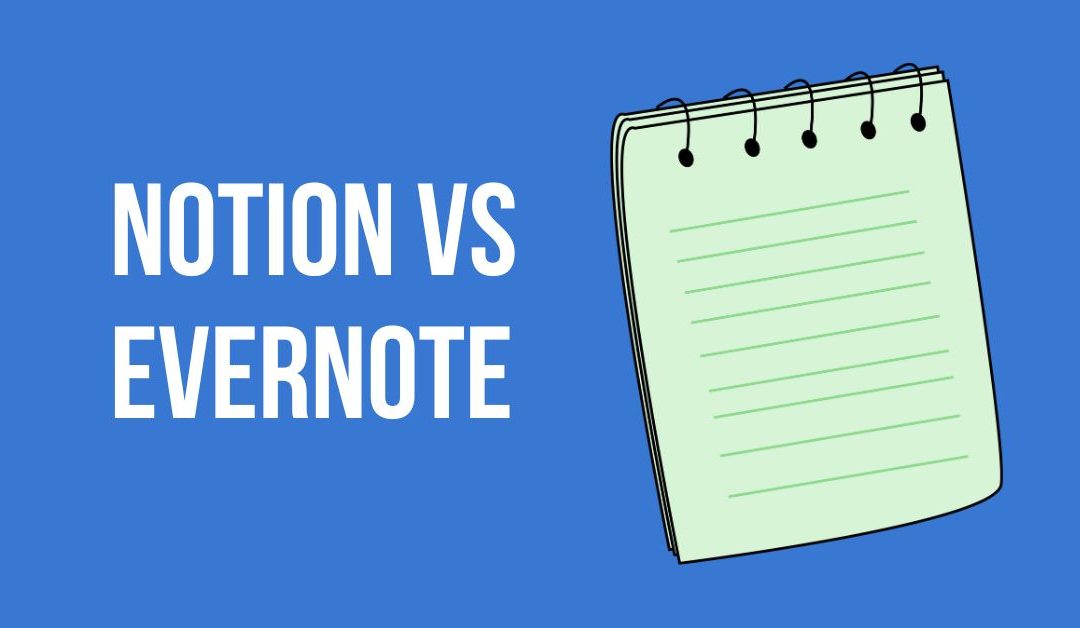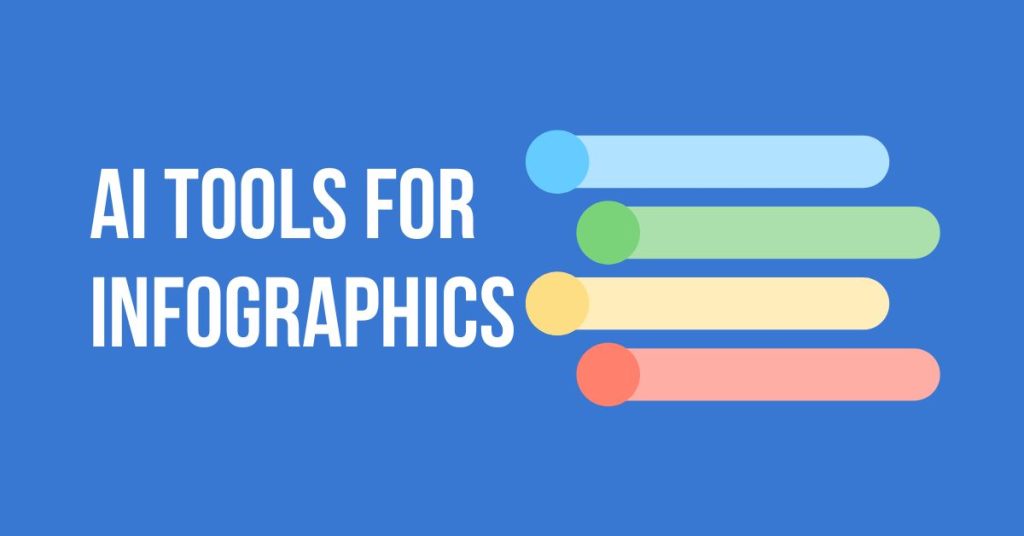When it comes to innovative note-taking and organization tools, Notion AI and Evernote are at the forefront. Both platforms offer powerful features to help you streamline your work, but they cater to different needs. Let’s dive into a comprehensive comparison between Notion AI and Evernote.
Feature Comparison Table:
| Feature | Notion AI | Evernote |
|---|---|---|
| Platform Type | All-in-one workspace for notes, documents, databases, and more. | Versatile digital note-taking and organization platform. |
| User Interface | Intuitive interface emphasizing rich content and versatility. | Clean and user-friendly interface designed for efficient note-taking. |
| Note Formats | Supports text, multimedia, databases, and more within the same interface. | Enables text, images, audio, and attachments with flexible note structure. |
| Organization | Offers versatile structure with databases, templates, and interconnected pages. | Utilizes notebooks, tags, and note hierarchy for organized content. |
| Collaboration | Robust collaboration with real-time editing and comprehensive commenting. | Allows for shared notebooks and collaborative note editing. |
| Customization | Highly customizable with templates, databases, and integration of tools. | Provides customizable templates and third-party integrations. |
| Integration | Integrates databases, calendars, and more within the workspace. | Enables integration with various third-party apps and services. |
| Mobility | Offers mobile apps for seamless access across devices. | Provides cross-device access through mobile apps and web interface. |
| Syncing and Cloud Storage | Synchronizes data across devices and offers cloud storage options. | Syncs notes through cloud storage for consistent access on different devices. |
| Search and Organization | Advanced search and customizable database properties. | Provides robust search and organization through tags and notebooks. |
| Notion AI vs. Evernote Pricing | They have both free and paid plans with paid plans that start from $5 a month. | They have both free and paid plans with paid plans that start from $14.99 a month. |
Notion AI vs. Evernote: Diving Deeper
Notion AI: The All-in-One Powerhouse
Versatile Collaboration
Notion AI stands out with its wide array of features, making it suitable for individual users and teams alike. Its collaboration capabilities, real-time editing, and commenting ensure seamless teamwork on various projects.
Dynamic Customization
Notion AI’s customizability shines through its ability to create databases, templates, and interconnected pages. Its adaptability caters to different workflows, allowing users to design their workspaces according to their preferences.
Evernote: The Classic Note-Taker
Efficient Note-Taking
Evernote focuses on core note-taking features, offering a clean interface for capturing ideas and information quickly. Its familiar notebook structure makes it a great choice for users who prioritize simplicity.
Ubiquitous Access
Evernote’s cross-device accessibility ensures that your notes are available wherever you are. With a user-friendly interface, it’s a reliable platform for capturing thoughts on the go.
Choosing the Right Fit: Notion AI or Evernote?
The decision between Notion AI and Evernote ultimately hinges on your preferences and requirements. If you’re seeking an all-encompassing workspace with robust collaboration features, Notion AI is the way to go. For a streamlined, classic note-taking experience, Evernote is the answer.
Consider your work style, organizational needs, and the types of projects you handle when making your choice. Both platforms offer exceptional tools to boost your productivity and organization.