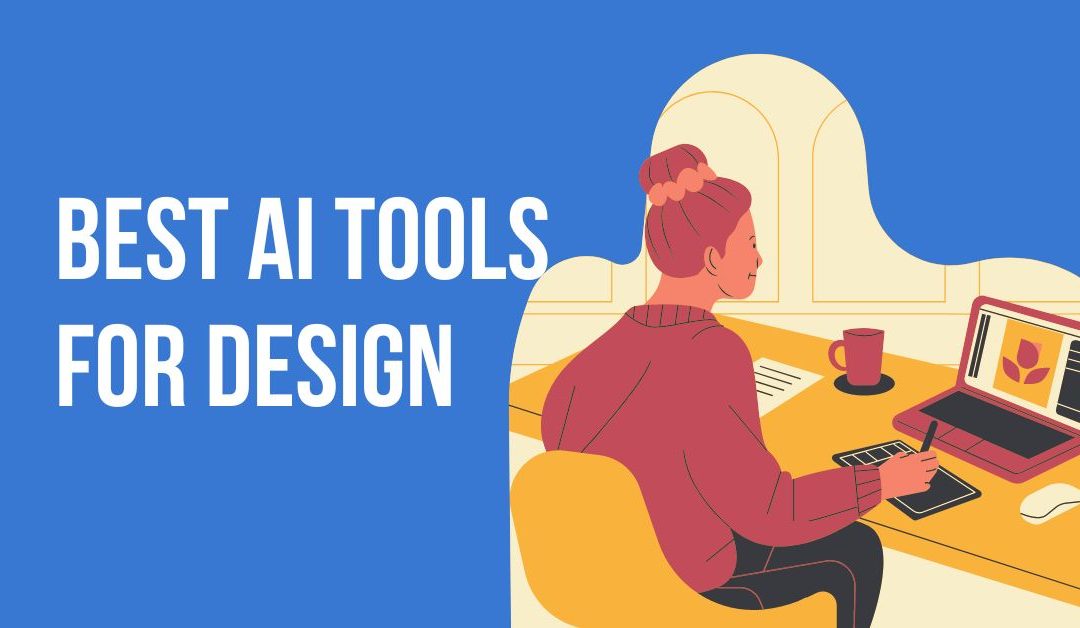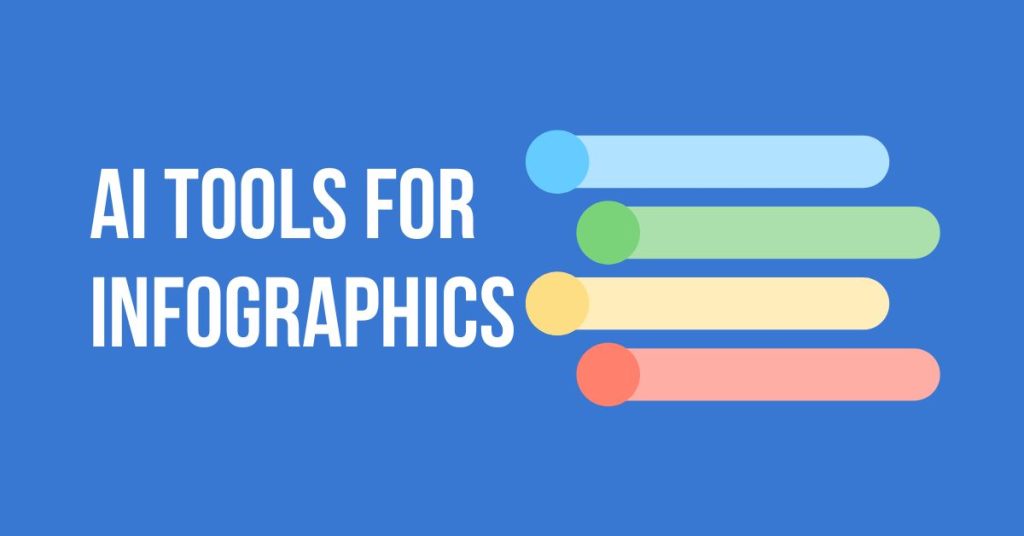The world of design is evolving rapidly with the integration of Artificial Intelligence (AI), offering a range of innovative tools that amplify creativity, efficiency, and visual impact. These AI-powered solutions cater to various aspects of design, from graphic creation to user experience enhancement. Let’s explore the top 20 AI tools that can elevate your design projects to new heights.
Table of Contents
- Introduction to AI-Powered Design Tools
- Benefits of Using AI in Design
- Top 20 AI Tools for Design
- Exploring Different Design Domains with AI
- Factors to Consider When Choosing an AI Design Tool
- Conclusion: Empower Your Design Journey with AI Creativity
Introduction to AI-Powered Design Tools
AI has revolutionized the design landscape by streamlining processes, automating tasks, and augmenting human creativity. These AI tools serve as virtual collaborators, enhancing your ability to bring imaginative concepts to life.
Benefits of Using AI in Design
Incorporating AI in design offers advantages such as rapid iteration, data-driven insights, personalized experiences, time savings, and the ability to explore new design horizons.
Top 20 AI Tools for Design
- Adobe Sensei:
- Domain: Graphic Design
- Features: AI-enhanced tools for image editing, layout automation, and content creation.
- Canva:
- Domain: Graphic Design
- Features: AI-driven design suggestions, image enhancement, and creative templates.
- Figma:
- Domain: UI/UX Design
- Features: AI-powered design systems, collaborative prototyping, and user flow optimization.
- Sketch2React:
- Domain: Web Design
- Features: Converts design files into responsive code, streamlining the design-to-development process.
- Wix ADI:
- Domain: Website Design
- Features: AI-powered website creation, personalized design suggestions, and intuitive user experiences.
- Runway ML:
- Domain: Interactive Art
- Features: Empowers artists with AI models for generating unique and interactive digital art.
- Artbreeder:
- Domain: Visual Art
- Features: Combines AI-generated images to create new and imaginative visual compositions.
- Pikazo:
- Domain: Artistic Rendering
- Features: Transforms photos into artwork styles inspired by famous artists using AI.
- Prisma:
- Domain: Photo Editing
- Features: Applies AI filters to photos, transforming them into various artistic styles.
- Designify:
- Domain: Logo Design
- Features: AI-generated logos tailored to your preferences and brand identity.
- Lumen5:
- Domain: Video Creation
- Features: Transforms text into engaging video content using AI-driven technology.
- Renderforest:
- Domain: Animation and Video Production
- Features: AI-powered animation and video creation with customizable templates.
- Promo.com:
- Domain: Marketing Videos
- Features: AI-generated marketing videos and social media content to engage audiences.
- Designify:
- Domain: Graphic Design
- Features: AI-enhanced design suggestions, templates, and automated layout creation.
- Tailor Brands:
- Domain: Brand Identity
- Features: AI-powered branding solutions, including logos, business cards, and brand guidelines.
- Bannersnack:
- Domain: Banner Design
- Features: AI-assisted banner creation with optimized layouts and design elements.
- Crello:
- Domain: Visual Content Creation
- Features: AI-backed design templates for social media posts, animations, and graphics.
- Designify:
- Domain: Packaging Design
- Features: AI-generated packaging designs tailored to product specifications.
- Turing Analytics:
- Domain: Data Visualization
- Features: AI-driven data visualization tools for creating insightful charts and graphs.
- ScribbleAI:
- Domain: Handwriting Conversion
- Features: Converts handwriting into digital text using AI-powered recognition.
Exploring Different Design Domains with AI
From graphic design and web development to artistic rendering and data visualization, AI’s influence spans a multitude of design domains, enriching each with innovative capabilities.
Factors to Consider When Choosing an AI Design Tool
When selecting an AI design tool, consider factors such as the tool’s compatibility with your design needs, ease of use, available features, pricing, and integration options.
Conclusion: Empower Your Design Journey with AI Creativity
The fusion of AI and design is transforming the creative landscape, offering designers and creators the ability to push boundaries, streamline workflows, and unleash imaginative potential. Whether you’re a graphic artist, web designer, marketer, or an aspiring creative, these AI tools open doors to unprecedented design possibilities.
FAQs about AI Tools for Design
1. Can these AI tools replace human creativity? AI tools complement human creativity by expediting tasks and offering new avenues for inspiration.
2. Are these tools suitable for beginners? Many AI design tools offer user-friendly interfaces and tutorials, catering to users of all skill levels.
3. How do AI design tools enhance the creative process? These tools automate repetitive tasks, offer design suggestions, and enable rapid experimentation.
4. Can AI tools adapt to different design styles? Yes, these tools are versatile and can adapt to various design aesthetics and preferences.
5. Can AI tools work collaboratively with designers? Absolutely, many tools facilitate collaboration by offering shared platforms and features that support teamwork.