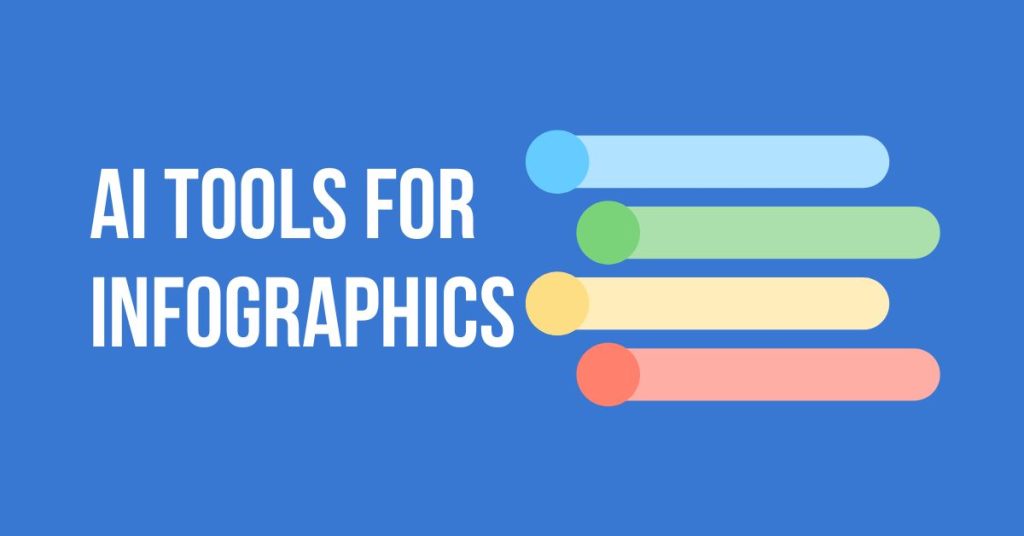In the fast-paced digital age, video content has become an indispensable part of communication and marketing strategies. With the rise of AI-powered tools, creating captivating videos has become more accessible than ever. Synthesia, a popular video generation platform, offers a range of features, but it’s always a good idea to explore alternatives that might better suit your needs. In this article, we’ll delve into ten noteworthy Synthesia alternatives that can help you craft compelling videos effortlessly.
Table of Contents
- Introduction to Synthesia and Video Generation Tools
- Top 10 Alternatives to Synthesia
- Benefits of Using Synthesia Alternatives
- How to Choose the Right Video Generation Tool
- Conclusion: Unleash Your Creativity with Video Generation
Introduction to Synthesia and Video Generation Tools
Synthesia is renowned for its AI-driven video generation capabilities, enabling users to create videos with realistic-looking virtual presenters. However, exploring alternatives can broaden your creative horizons and provide unique features that cater to specific requirements.
Top 10 Alternatives to Synthesia
- Lumen5:
- Features: Transforms text into engaging video content with AI-driven technology.
- Benefits: Ideal for repurposing blog posts and articles into visually appealing videos.
- Vidnami:
- Features: AI-powered platform that converts text and images into engaging videos.
- Benefits: Quick and user-friendly, perfect for content creators and marketers.
- Rocketium:
- Features: Offers customizable templates and automation for video creation.
- Benefits: Great for creating videos at scale, especially for social media.
- InVideo:
- Features: Provides a vast library of templates, music, and effects for video creation.
- Benefits: Perfect for crafting eye-catching videos for various purposes.
- Moovly:
- Features: Enables users to create animated videos using a wide range of assets.
- Benefits: Suited for storytelling and visually dynamic video content.
- Renderforest:
- Features: Offers an array of templates for creating intros, animations, and more.
- Benefits: Versatile tool for crafting videos across different genres.
- Animaker:
- Features: Provides a user-friendly interface for creating animated videos.
- Benefits: Suitable for educational videos, presentations, and explainer videos.
- Biteable:
- Features: Offers a wide selection of templates and pre-made scenes.
- Benefits: Quick and easy tool for creating professional-looking videos.
- Wideo:
- Features: Enables users to create animated videos using a drag-and-drop interface.
- Benefits: Versatile for creating promotional, educational, and entertainment videos.
- Promo.com:
- Features: Provides a library of high-quality video clips and templates.
- Benefits: Well-suited for creating social media videos and ad campaigns.
Benefits of Using Synthesia Alternatives
Exploring alternatives to Synthesia offers several advantages, including a wider range of features, diverse customization options, and the ability to cater to specific video creation needs.
How to Choose the Right Video Generation Tool
When selecting a video generation tool, consider factors such as ease of use, available features, customization options, and pricing. Choose a tool that aligns with your goals and content creation requirements.
Conclusion: Unleash Your Creativity with Video Generation
While Synthesia remains a powerful video generation tool, there’s a plethora of alternatives that offer unique capabilities and benefits. Whether you’re crafting promotional videos, educational content, or social media snippets, these alternatives can help you elevate your video creation game and engage your audience effectively.
FAQs about Synthesia Alternatives
1. Are these alternatives beginner-friendly? Most alternatives offer user-friendly interfaces and tutorials, making them suitable for beginners.
2. Can I use these tools for business purposes? Absolutely! These tools cater to both personal and business video creation needs.
3. Which alternative is best for creating animated videos? Tools like Animaker, Moovly, and Wideo excel in creating animated videos.
4. Are there free versions available for these tools? Many tools offer free versions with limited features, alongside premium options.
5. How do I know which tool suits my needs best? Consider your content type, customization preferences, and budget when selecting a tool that aligns with your needs.